Meet MMOG Requirements with AIM Vision Solutions
Automotive suppliers use AIM Vision to help improve supply chain management processes and meet (MMOG/LE) Global Materials Management Operational Guidelines / Logistical Evaluation requirements.
What is (MMOG/LE) Global Materials Management Operational Guidelines?
The Global Materials Management Operational Guidelines/Logistical Evaluation (MMOG/LE) is a supplier self assessment and continuous improvement tool, with corresponding training courses, which through daily practice helps meet the best practice and lean materials management objectives of materials planning and logistics. This self-assessment tool can be used by both suppliers and customers throughout the entire product life cycle.
How AIM Helps Suppliers Meet MMOG Requirements?
AIM Vision is the automotive manufacturer’s one-stop solution for managing their most crucial functions.
AIM Vision helps automotive suppliers meet MMOG requirements:
- Gain control of processes
- Gain control of the supply chain
- Support continuous improvement
- Increase customer satisfaction
- Increase competitiveness
We’ve taken the Global Materials Management Operational Guidelines / Logistical Evaluation (MMOG/LE) requirements list and identified some of the specific AIM Vision functionality that will help automotive suppliers meet these requirements.
Evaluate Customer Supply Chain Performance Metrics
Measure and report on customer supply chain performance metrics with AIM Vision Shipment Delivery Performance. Track time and quantity analytics such as quantity and percentage of early, late and on time shipments, and quantity and percentage of over shipments, under shipments and ship to schedule shipments. (Requirement 1.3.2.1)
Learn more about MMOG/LE Requirement 1.3.2
Assess Supplier Performance Metrics
Measure and report on supplier performance metrics with AIM Vision Vendor Analysis. Track percentage of material rejected, material accepted, early deliveries, late deliveries, and on-time deliveries by item number, vendor and date range. (Requirement 1.3.2.2)
Analyze Internal Performance Metrics
Utilize the Labor Efficiency and Scrap Accounting reporting functions within AIM Vision to evaluate and analyze key internal performance metrics. (Requirement 1.3.2.3)
Manage Lead Time
Ensure and account for lead time in all aspects of the supply chain process. Lead Time Days is a major component of AIM Vision and used in calculating master production schedules, and generating material requirements planning (MRP) that in turn are used to create supplier (vendor) release and electronic orders. Transportation lead time is managed via Transit Days that can be defined at the Control Source, Destination or Blanket Order Detail level. (Requirement 1.3.2.4)
Track Standard and Extraordinary Cost
Track costs related to the SCM process (e.g. freight, labor, packaging) and extraordinary costs associated with inefficiencies (e.g. premium freight, overtime, damaged packaging) to be used in continuous improvement process with the AIM Vision Shipping, Labor Efficiencies, and Manufacturing Costing modules. (Requirement 1.3.2.6)
Manage Constraining Processes
Maximize output while ensuring that production and delivery to the customer are not compromised utilizing AIM Vision integrated inventory, part routing and scheduling modules that assist with managing constraining processes throughout the supply chain (e.g. production capacity, material flow analysis, labor, supplier) with daily structured use of the software.
Establish run lot sizes, per item number, along with minimum run quantities that are used to calculate and plan production. Define setup hours, queue hours, and post queue hours per routing operation/step for use with capacity requirements planning. Establish standard and budgeted production rates per operation/step for use in calculating the Master Production Schedule. (Requirement 1.5.2.1)
Learn more about MMOG/LE requirement 1.5.2
Communicate Supply Plan Deviations
Utilize AIM Vision Alerts to communicate, via email and/or text, deviations from the supply plan to all relevant internal resources. The EDI Release Net Change Alert identifies if the firm requirements of an order change by a user specified percentage or more. The Shippers affected by Change in Firm Requirements alert triggers a communication if there is a change in a firm requirements that would affect a current shipper. The Net Availability Shortage alert emails the report of the same name to resources based on timing frequency; this report cumulates total common material required for all parts for the next specified number of days and alert if material on hand drops below zero. (Requirement 2.3.2.1)
Learn more about MMOG/LE Requirement 2.3.2
Meet PPAP Requirements
Mark inventory end items as a Pilot Part to allow PPAP requirements to be incorporated into the Material Requirements Planning and Capacity Planning Process. MRP can be generated specifically for Pilot / PPAP parts; during this process, MRP only considers raw material / assemblies that are related to the specified pilot parts. (Requirement 3.2.3.1)
Learn more about MMOG/LE Requirement 3.2.3
Support Lean Manufacturing
The production planning process can be configured to support lean manufacturing through the use of pull systems that regulate the flow of material in a manufacturing process. Setting the Pull Schedule field in the Scheduling Parameters ensures production schedules reflect customer releases and shipping schedules, and will pull WIP quantities forward and consider WIP in calculating requirements before beginning new production quantities. (Requirement 3.3.2)
Learn more about MMOG/LE Requirement 3.3.2
Optimize Inventory Buffer
Ensure continuity of the supply of the current part by utilizing the various inventory buffer flags in the AIM Vision system. Safety stock, time offsets, shift adjustments, transport times, demand consistency [observation], and standard process capabilities provide a basis for what, if any, the inventory buffer should be at the specific item level. AIM Vision also provides detailed information on WIP and finished goods, pegged to customer demands to provide visibility into this management area.(Requirement 3.2.4.1)
Accommodate Planning Horizon
Multiple AIM Vision lead times and offsets are taken into consideration when ordering purchased parts or raw material. Additionally, an alert can be setup that triggers an emailed report or text message when material quantities will go below zero based on a specified number of horizon days. (Requirement 3.2.5.3)
Plan Production Requirements and Maintain Parameters
Generate the AIM Vision Master Production Schedule from automatically integrated electronically received customer requirements and any manual requested requirements. The schedule takes all of the following into consideration:
- Quantity on Hand for subassemblies, raw and purchase items
- Quantity Used (BOM)
- Safety Stock (Item)
- Lot Quantity (Item)
- Scrap Allowance (Part Routing)
- Material Allowance (Part Routing)
- Scheduled Receipt Quantities (Purchasing)
- Production Rate (Part Routing)
- Queue Hours (Part Routing)
- Overlap Indicators (Part Routing)
- Safety Days (Item)
- Lead Time Days (Item)
- Company defined Hours per Shift (Scheduling Parameters)
- Workcenter defined Hours per Shift (Work Center Master)
- Calendar defined Hours per Shift (Shop Calendar)
- Order Method (for Items set to MRP or MRP Lot for Lot)
- Minimum Run Quantity (Item)
- Run Lot Size (Item)
- Multiple parts per tooling
- Alternate routings
- Alternate Bill of Materials (Helps meet MMOG Requirement 3.3.1)
Learn more about MMOG/LE Requirement 3.3.1
Receive Delivery Forecasts & Shipping Schedules Electronically
Reduce reaction time and cost, and allow resources to be more productive through automated electronic receipt of customer orders.
830/DELFOR requirements are automatically received and processed to the system through our unattended EDI mailbox. Once updated, through Release Order Accounting to the Production Schedule module, the Master Production Schedule generates a complete list of required finished goods needed to produce the demand quantity.
Similarly, 862/DELJIT requirements are automatically received and processed through our unattended EDI mailbox.
Various inquiry screens are available to view shipping requirements by destination, part status or total requirements by item, shipment history, accum quantity comparison and release net changes. The Destination Requirements Inquiry is extremely useful when validating report data to determine how the report calculated the requirements.
The system allows you to store multiple releases with requirements in order to view net or accum changes in orders, from day to day, or week to week. This information can even be graphed to present visual drops or increases in your order levels. (Requirement 3.5.1)
Learn more about MMOG/LE Requirement 3.5.1
Optimize Dock Operations
Minimize the risk of shipping errors with efficient dock operations. Utilize the AIM Vision Daily Shipping Schedule report to manage shipments. Utilize the AIM Mobility Shipping app as a verification process that detects if items and/or quantities to be shipped do not match the customer’s requirements. (Requirement 4.3.1 and 4.3.1.3)
Learn more about MMOG/LE Requirement 4.3.1
Ensure Accurate and Timely Shipment Documentation and ASN Transmission
Destination level flags help identify ship-to’s that require additional export transport documents. Additionally, customer specific paperwork are included per customer requirements. ASNs can be setup to automatically be sent electronically after the shipper update process is complete. Shipper paperwork can also be setup, on a destination by destination basis, to be emailed to the customer. This allows customers to track, plan and manage their receiving process. (Helps meet MMOG Requirements 4.3.2 and 4.3.2.4)
Learn more about MMOG/LE Requirement 4.3.2
Meet Customer Specific Shipping Label Requirements
Shipping label specifications are embedded into AIM Vision. The library of over 2450 labels for more than 485 trading partners can be used to label shipping containers, and master or mixed loads. Utilizing the AIM Mobility Shipping app, users are able to reconcile master/mixed load labels to the individual container label and generate master/mixed load labels from scanned serial labels. (Helps meet MMOG Requirements 4.3.2.2 and 4.3.2.3)
Safeguard Accurate Identified and Identified Material
Utilizing the AIM Vision inventory control, WIP control and lot traceability functions companies can accurately label and identify material at all stages in the supply chain, reducing the risk of misplaced materials, delays and production disruptions. (Requirement 5.1.1)
Integrate Inventory & Financials
Keep the inventory tracking and financials in sync with AIM Vision’s tightly coupled integration with Microsoft Dynamics financial applications. This helps ensure appropriate business decisions can be made. (Requirement 5.2.3.4)
Optimize Material Flow and Track Material Status
Designed as a workflow based system, AIM Vision uses customer demands to trigger production runs to optimize material flow and minimize lead time. Supporting FIFO, the AIM Vision Ship Order system can specify FIFO shipments based on Delivery Date, Entry Date or Manufactured Date.
Applying parameters at key production point on the BOM/BOP allows AIM Vision users to identify, track and record inventory at key production points. Utilizing the AIM Mobility MES app, allows for bar coded technologies during the material flow process. Additionally, AIM Vision provides a rigorous transaction audit for any inventory transaction including raw, component, make, WIP, finished, dispositioned and scrap inventory counts. (Helps meet MMOG Requirements 5.2.3.1 and 5.2.2.1)
Maintain Inventory Accuracy
Employing AIM Vision bar code technologies throughout the material flow process helps ensure accurate material records are maintained and eliminates inventory errors.
Physical inventory processes are performed via the AIM Vision Inventory Control module, and aided by the AIM Vision Physical Inventory App that allows for scanning of bar code labels and tags, which increases error-proofing. Physical inventory processes are supported by item level parameters that define cycle days, allowing users to run the AIM Vision Physical Inventory Cycle Count Due Report allowing companies to run cycle counts, when needed, rather than complete physical counts. (Requirement 5.2.3.5)
Handle “Phase-Out” Parts
Capture fabrication authorization levels and display them with significant visibility in AIM Vision. Deploying scheduling patterns at the destination level of the order allows users to identify what days to schedule production, what days to ship the part, and whether or not to apply standard pack rounding to the quantity. Balance out / phase out parts would not have standard pack rounding applied, thereby allowing the exact customer quantity authorized to be produced / manufactured. Fabrication, material and accum quantity authorization information is recorded for each blanket order. (Requirement 3.3.1.5)
Manage Engineering Changes
Engineering changes (EC) can be managed via the AIM Vision engineering change tracking subsystem that allows users to issue effectivity dates for item engineering changes and indicate production and shipping start and stop dates for each engineering change. This feature also links EC documents, including corrective action history, to the item master.
Additionally, any changes to a BOM / Routing are tracked and recorded in an audit log identifying the change date, user ID, and details of the change. BOM / Routing audit reports are available from within AIM Vision to further aid in management. (Requirement 5.3.1)
Control Material Traceability with Lot / Serial Processes
Meet customer, industry and regulatory requirements (e.g. Transportation Recall Enhancement, Accountability and Documentation [TREAD] Act, Federal Motor Vehicle Safety Standard [FMVSS], End of Life Vehicle [ELV]) with lot control traceability features in AIM Vision. Maintain traceability functions for full lots, as well as partial lots, and splits and merges. The system will assign these their own managed identity. Utilize AIM Vision bar coded technologies to automate the collecting, recording, and tracking of lot / serial information. (Requirement 5.4.1)
Exchange Electronic Data with Suppliers
Reduce lead times, administration and costs with AIM Vision Supplier EDI and Supplier Portal capabilities. Send planning releases to suppliers electronically based on customer demands via the MRP to PO and Supplier EDI features. Utilize the iDashboards add-on Supplier Portal to allow suppliers to view release orders, acknowledge digital acceptance of orders and if not, identify which ones will be problematic.
Supplier sent ASNs are received electronically and identified as anticipated orders in the purchasing module improving visibility of information. When the material is received, the electronic data is approved and can be acknowledged within the system. (Requirement 6.4.2)
Administer Container Tracking
Support material flow container requirements with AIM Vision’s container management and container tracking system features. Define returnable and expendable packaging in the Container ID table. Containers with associated pieces (e.g., lid, tray, pallet) are setup in the Container BOM table. Assign containers to blanket orders and use container tracking IDs to group containers. The shipper update will automatically increase the out quantity, and update the ending balance quantity in the container tracking option. Next, users manage the receipt of containers back into the plant, and record any damaged container counts.
Use of the AIM Mobility Location Tracking app enhances the users ability to locate containers within the plant. (Requirement 6.5.2)
Manage Receiving Process
Utilize AIM Vision bar code technologies to assist with receiving management. Suppliers are provided bar code label specifications, and encouraged to label containers so users can scan material into the system at the point of receiving. Employing the AIM Vision Bar Code Receiving app, users can scan containers reducing inaccuracies. Capture receiving quantity discrepancies and quality issues at the point of material receipt, allowing companies to implement corrective action. (Requirement 6.7.2)
Next Steps
Are you looking to meet (MMOG/LE) Global Materials Management Operational Guidelines / Logistical Evaluation requirements, or need help improving a process? Contact us to discuss your needs, or to schedule a demo of the AIM Vision software solution.