Software Updates Equips Automotive Suppliers with EDI, Bar Code and ERP
The latest service packs software updates for AIM Vision ERP equip automotive suppliers with new EDI, bar code labels and certificate of origin forms for the USMCA agreement. The experts at AIM Computer Solutions have been busy designing enhanced features for AIM Vision. In keeping with their latest delivery cycles, AIM has released three service packs with features and enhancements to its EDI, bar code labeling, shipping, production, outside vendor processing, purchasing, capacity requirements planning, manufacturing execution system and mobile apps.
EDI Software Updates
AIM Computer Solutions is known in the global automotive industry for its broad-based EDI software solutions. The AIM Vision Service Packs 12 through 14 added software to process EDI for additional automotive trading partners:
- Faurecia FCS Non Kanban EDIFACT DELFOR and DESADV
- Gestamp EDIFACT DELFOR and DESADV
- JVIS USA LLC EDI 830 and 856
- Magna Techcraft X.12 830 and 856
- Mitchell Plastics (UMMP) EDIFACT DELFOR and DESADV
- NHK Seating EDI 830 and 856
- TS Tech Americas, Inc. EDI X.12 830, 850 and 856
- VOLVO Group EDIFACT DELFOR, DESADV and INVOIC
Also added were transactions set for an existing trading partners:
- BMW EDIFACT INVOIC and REMADV – VDA 4944
In addition, necessary changes for these updated trading partner specifications were completed:
- Brose EDIFACT DESADV
- Tesla Motors EDI 850 Purchase Order
For suppliers who receive non-EDI order information from their customers we have added a new flat-file option that will allow for the import of daily shipping schedules into the AIM EDI system, thereby mimicking an 862 or DELJIT transaction set and providing for the import of Kanban or JIT requirements. This solution is available for both AIM Vision and AIM AutoCOR software products.
An additional control function was added to the EDI reprocessing feature, that will only allow reprocessing of EDI data if the Release Date and Release Time are newer than those already on file.
Bar Code Labeling Software Updates
With the release of AIM Vision Rev 11B Service Packs 12, 13 and 14 AIM added many bar code label enhancements including additional serial or container labels, mixed load labels and master labels.
AIM Vision offers bar code shipping labels for additional automotive trading partners:
- Magna’s Sonora Forming Technologies requires serial label, mixed label and master label
- American Battery Solutions requires a serial label and master label
- Telamon requires a serial label
Also incorporated were changes in specification for the following trading partners:
- ABC Technologies requires a new serial label and master label
- Ford Motor Company, serial labels will prompt for Expiration Date and print the value on the barcode for the requirement that addresses Part Expiration Date Required for Shelf Life Parts
- General Motors, including SILAO Mexico Assembly Plant, GM1724B Master Label addressing the Ship Date in the 2D barcode
- Honda requires the Honda Supplier Number for the Manufacturing Plant to be identified in the Supplier Lot field on the serial labels
- Magna’s Norplas Industries, Inc. requires a new master label
- Mazda requires a new serial label and master label
- Plastic Omnium Clean Energy Systems requires a new serial container label
- ThyssenKrupp Bilstein of America requires a new serial label and master label
- Toyotetsu America, Inc. [TTAI] requires a One Way Kanban serial label and master label
Shipping Software Updates
AIM Vision Rev 11B Service Pack 14 includes an updated Certificate of Origin Form used for shipments between the United States, Canada and Mexico in order to claim the preferential tariff treatment for each country under CUSMA / USMCA / T-MEC agreement. Effective July 1, 2020, this form replaces previously used NAFTA Certificate of Origin forms.
A new variation of the Retro Billing Utility / Report provides the ability to select orders based on shipment date range, and a specific (and mandatory) PO Number and destination. Retro billing, or retroactive billing, is a common automotive industry practice in which the customer (commonly OEM) requests changes to the amounts charged on already invoiced orders; this typically results in credit memos or additional invoices. This enhanced version of the utility limits the processing against each shipper to only one retro billing adjustment, and once a shipper has had a retro price change applied it will no longer be included in the filter. Once the order is selected, the user can change the retro billing about by applying the current blanket detail price, a retro billing amount, or manually entering a new selling price. This includes a preview edit list that dumps to an Excel spreadsheet for review. Once reviewed, the retro billing process is performed. The process will create the Manual Invoice/Memo and output the details of the retro billing calculations as an End of Form Message that prints on the Invoice Edit List and Invoice Form.
The Kanban Detail Report and Kanban Summary Report were enhanced to add a Shipper Grouping feature that will group Kanban records by shipper number and assist with the shipment staging and scanning process.
Purchasing Software Updates
In AIM Vision Rev 11B Service Pack 12, the purchase order Standard Messages that are applied as End of Form messages on orders, have been enhanced to allow edits for the message text to be applied to all open blankets, releases and spot buy order to which the standard message is currently attached.
On AIM Vision Rev 11B Service Pack 14 the Open PO Costing by Vendor Report was enhanced allow the user to include ‘Planning’ type requirements, in addition to the already available ‘Firm’ type requirements. This will help the buyer assess expenses and monitor requirement quantities that have been expressed to the vendor.
Capacity Requirements Planning Software Updates
Added a new inquiry, Whiteboard Material Status, that works with the Digital Whiteboard to calculate and project BOM related quantities associated with all the locked tiles, that is all the production jobs that are fixed in the schedule and are set to run. It can be used to identify shortages in both WIP and raw materials.
AIM Mobility Apps Enhancements
AIM Mobility Apps unites Industry 4.0 technologies with AIM Vision ERP on the plant floor through the use of bar code scanning equipment and Android tablets.
A new mobile app was released with AIM Vision Rev 11B Service Pack 12. The AIM Mobility – Dock Audit App helps enforce quality checks on item numbers or destination orders flagged for auditing. You can read more on How the AIM Mobility Dock Audit Works in our featured blog.
On the AIM Mobility Shipping app – Shipper Verification Scan screen the ability to enter an internal note has been added. This will allow shipping clerks and managers to leave notes regarding staged shipments (i.e., “Driver will be late. ETA is 5pm 5/08/20.” or “Past due parts. Ship on next available truck.”).
In an effort to streamline the material load at the work center, the AIM Mobility MES app now allows the user the ability to enter component lots and lot queues during the same entry on the Mobility MES – Workcenter App – Material screen.
Reporting Enhancements
Added the ability to send data from these reports to either Excel, .XML or AIM Data Depot:
- Completed Production by Commodity Report
- Completed Production Report
- Completed Production with Adjustments Report
- Cost Class Analysis by GL Class Code
- Cost Class Analysis by Item Number
- Cost Class Analysis by Item Type
- Inventory Value – Category by Cost Class
- Inventory Value – Category by Item Type
- Inventory Value by Cost Class (Summary)
- Inventory Value by GL Class (Summary)
- Inventory Value by GL Class Version 2 (Summary)
- Life to Date Actual Cost Report by Item
- MTD Actual Cost Report by Item
- Open WIP Disposition Report
- Open WIP Disposition with Cost Report
- Period to Date Actual Cost Report by Item
- Shipping Line Up by Item Number with Net Available Report
- Shipping Line Up by User Sort Report
- User Information by GL Class Report
- User Information by Item Number Report
- User Information by Item Type Report
- Vendor Analysis Summary Report
- Vendor Edit List by Type Report
- Workcenter Load Detail w/ Hours Summary Report
Training and Customer Support
Contact AIM Computer Solutions to request more information about new features available in AIM Vision. Customers can access the Service Pack Update via the Support Portal.