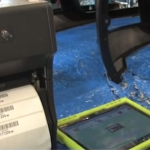Streamline Receiving with AIM Mobility Receiving App
Efficiently managing incoming materials is essential for manufacturers to maintain a smooth workflow. The AIM Mobility Receiving App, part of AIM Vision ERP’s suite of productivity tools, makes receiving products into the warehouse easier, faster, and more accurate. Designed for use on tablets and handheld scanners, the Mobility Receiving App eliminates the need for manual data entry by enabling operators to scan pre-labeled materials directly on the shop floor.
Key Benefits of the Mobility Receiving App
The Mobility Receiving App offers several advantages that help manufacturers streamline operations:
- Boost Productivity: Reduce rework, minimize errors, and simplify quality control processes.
- Improve Sustainability: Create a more streamlined and eco-friendly receiving process by eliminating unnecessary paperwork.
- Enhance Accuracy: Use bar code scanning for faster and more reliable inventory and supply chain management.
- Optimize Workflows: Transform inbound receiving with real-time scanning and support for bar-coded materials directly in the warehouse.
By replacing manual entry with automated scanning, the Mobility Receiving App ensures a smoother, more efficient receiving process.
How the Mobility Receiving App Works
Getting started with the app is simple. Here’s a step-by-step guide:
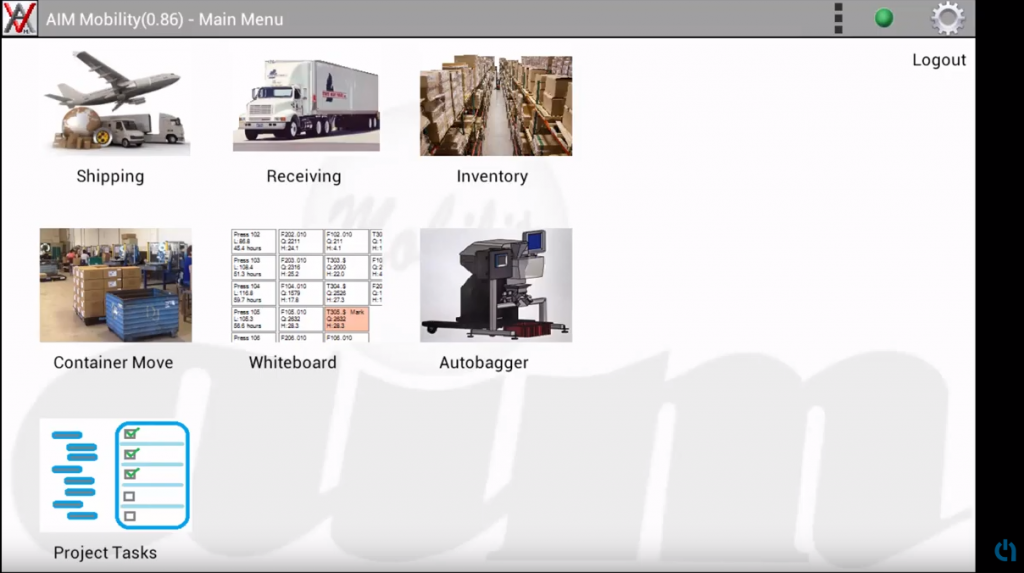
- Launch the Receiving App
Begin by selecting the Receiving icon on the Mobility Apps screen.
- Configure the App
Operators can configure the app to collect the required data from pre-labeled materials. This customization ensures the system captures information that meets specific business needs.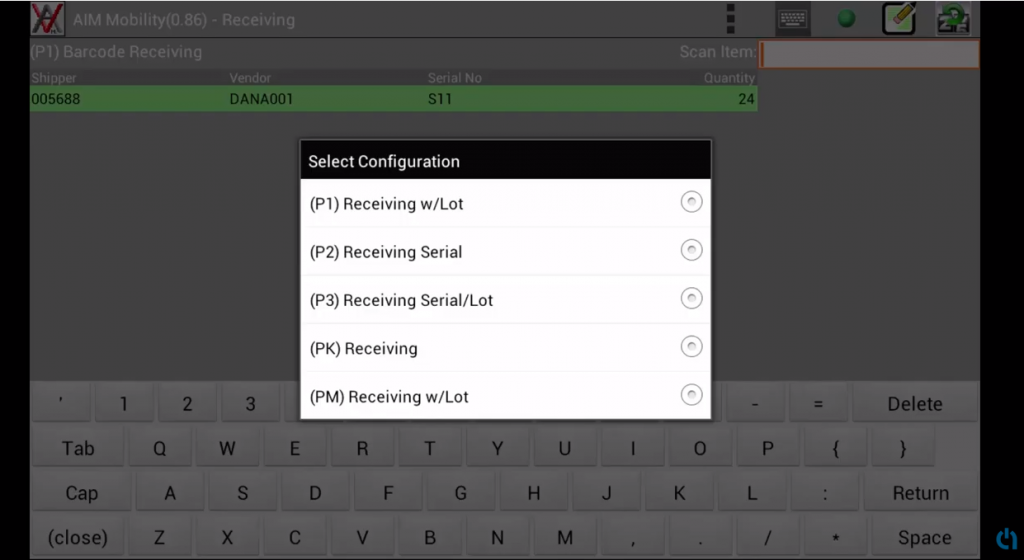
-
Scan Pre-Labeled Materials
Using a handheld scanner, operators scan inventory receipts directly from vendors or suppliers. The app supports unique serial numbers for each item and allows prefixes or suffixes to avoid conflicts between vendors.
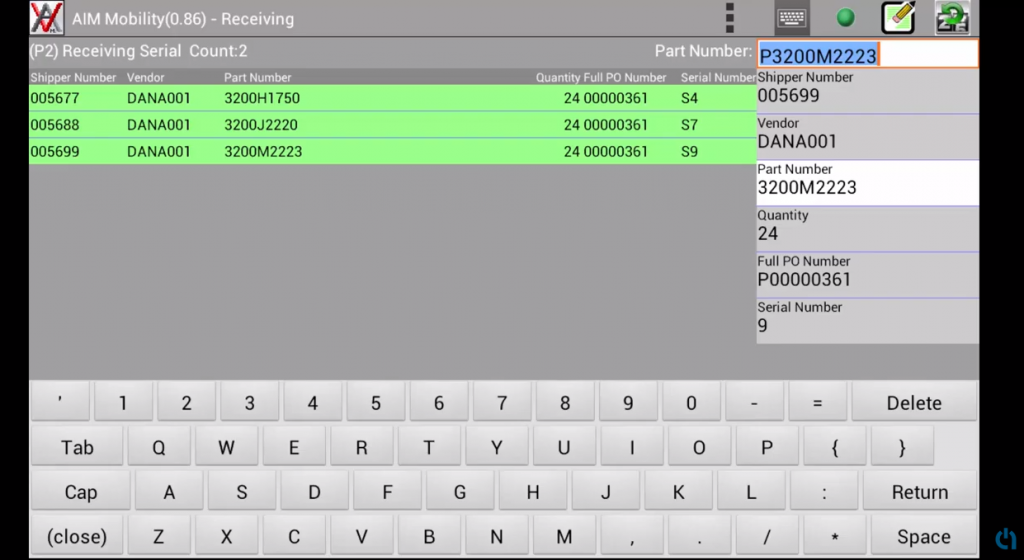
- Review and Approve Receipts
The app identifies materials by key details, including:- Shipper Number
- Vendor
- Part Number
- Quantity
- Full Purchase Order (PO) Number
- Serial Number
Operators can review this information to verify its accuracy before approving the receipt into inventory.
- Complete the Receipt
Once verified, operators can update the system to finalize the receiving process.

Additional Features of the Mobility Receiving App
The app provides users with several useful options to enhance efficiency:
- View or Delete Scanned Labels: Easily manage scanned labels for corrections or adjustments.
- Check for Exceptions: Identify and address issues such as mismatched quantities or invalid serial numbers.
- Update to Receiving: Seamlessly integrate received materials into the inventory system.
These features ensure manufacturers can handle incoming materials with precision and confidence.
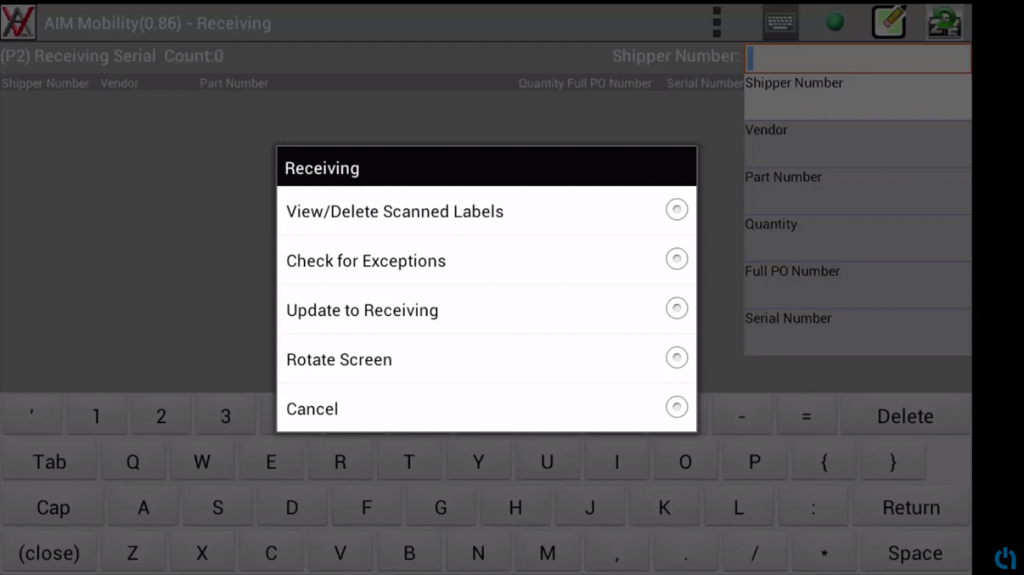
Streamlined Receiving with Real-Time Data
The this tablet app simplifies receiving operations by providing real-time data access. Operators can instantly review shipment details, verify accuracy, and update inventory without delays. By enabling on-the-floor scanning, the app reduces dependency on desktop PCs and manual workflows, resulting in a more efficient and productive warehouse environment.
Take the Next Step
Are you ready to simplify your inbound receiving process? The AIM Mobility Receiving App is your solution for faster, more accurate, and hassle-free receiving. Contact us today to learn more or schedule a demo. It’s time to streamline your shop floor receiving with AIM Vision ERP.
Watch a demonstration video of the receiving process with via AIM Mobility Receiving App.