EDI and Order Management
EDI and Order Management
This Feature Spotlight blog series takes a deep dive into various features available in AIM’s ERP software solutions, AIM Vision and AIM AutoCOR. Today’s Feature Spotlight blog focuses on EDI and Order management.
How AIM Implements EDI
For automotive suppliers to remain competitive and meet OEM requirements, they must implement the right EDI solution. It is a vital component in the automotive supply chain. Typically, the OEM or customer determines which EDI standards the supplier must follow. These come in a variety of formats and versions, which can be overwhelming for suppliers. AIM has more than 30 years of automotive EDI experience, and handles all formats and communication protocols for more than 475 trading partners. These formats and communication protocols are included in AIM Vision ERP, or can integrate into your ERP solution for effective EDI and Order Management.
In the automotive industry, both the original equipment manufacturers (OEMs), and larger Tier 1 and Tier 2 suppliers will mandate which EDI standard and version they require for their individual trading partner relationships. A mutually agreed upon standard and version simplifies the electronic communication, and is foundational in the automotive supply chain.
AIM’s industry-standard EDI solution integrates AIAG, UN/EDIFACT, ODETTE and VDA EDI specifications. For all EDI standards, AIM maps the inbound EDI information into a common format so manufacturers can create orders with AIM Vision ERP or another ERP solution. Companies rely on AIM to be their EDI expert.
AIM continuously updates its EDI and order management options to meet industry requirements via AIM Vision Service Packs. Read about AIM’s recent software updates.
Order Management
AIM’s order management features go hand-in-hand with its EDI features. Effective order management starts with a robust EDI foundation and follows all trading partner requirements with a logical framework. Using AIM’s EDI and order management solution, suppliers can operate an efficient demand production schedule. It includes EDI transactions for the major automotive trading partners, including FCA, Ford, GM, Honda, Toyota and hundreds of Tier I and Tier 2 automotive suppliers.
Read more about what an automotive supplier should look for in an order management system.
Best Practices Using AIM EDI and Order Management
Here we identify some of the best practices to achieve the most benefit from AIM’s EDI and order management functions.
5 Best Practices for Managing EDI and Non EDI Orders
- Manage all customer orders and requirements within AIM’s Order Management system rather than managing them offline in a spreadsheet that needs to be maintained manually. This includes EDI material releases [830’s], shipping schedules [862’s], purchase orders [850’s/860’s], manual blanket and spot buy orders and kanban based requirements.
- Set up all EDI capable trading partners, taking advantage of AIM’s library of 475+ EDI trading partners. AIM has the ability to also process a customer’s spreadsheet format as an EDI document for customers that do not use traditional EDI.
- Having a trained Order Management processing expert to facilitate customer communication, manage order and requirement changes, and ensure orders are processed will provide the information to meet customer requirements and provide accurate data within the ERP system for scheduling and material ordering.
- Ensuring all EDI is updated is important. The system monitors the EDI Update process, and provides EDI exceptions in an EDI Mailbox that can be emailed to those managing the orders. These should be reviewed and addressed immediately to ensure all requirements are received and processed into orders in a timely manner.
- Maintaining active orders provides accurate requirements. AIM provides alerts and reports that identify orders with last release and shipment information to assist in ascertaining when to deactivate an order. Orders can be set to inactive or scheduled for deletion to make sure only active orders are labeled, shipped and used for ERP processing.
5 Best Practices for Managing Customer Requirements
- Changes in requirements can mean under or over shipment. However, daily monitoring of the AIM alerts allows you to be proactive. AIM Alerts help you quickly identify if customers have increased or decreased their demand, which may affect open shippers.
- Last minute requirement changes not sent via EDI can affect shipments. The EDI Requirements Adjustment utility can help keep shipping requirements up to date.
- Accurate and up to date demand quantities is critical. AIM makes managing customer requirements and past due quantities efficient with behind schedule reporting. Moreover, the ability to run reports in background means the data is ready for review on your schedule.
- CUM Accounting, which is based on cumulative material releasing and material authorizations, is essential in the automotive industry. Users can easily manage their supplier CUM for each order and adjust their CUM when needed. CUMS may also need to be rolled back or reset when directed by the OEM or customer. The Cum Reset option simplifies this process.
- Kanban trading partners provide reference data specific to each requirement. Users can actively maintain and manage changes or deviations for their shipping process to endure accurate shipments and ASNs.
5 Best Practices for Managing Setups that Impact Orders and Requirements
- Material Release and Ship Schedule Interface setups let you control the ability to have the system automatically build a blanket order based on EDI, and order defaults, established in the Item master and Destination setups. Above all, this increases efficient and timely creation of new orders. In addition, EDI exception reporting and EDI email features notify you of new orders.
- Setting up and managing Standard Pack quantities on orders is an important step. AIM rounds each order to the nearest standard pack, even if the customer is not doing so. Standard pack quantities can be setup at the item level, as an order default, or managed with the order. Rounding rules automate the ship quantity calculation whether by container, layer or pallet.
- Packaging is an important part of order setup; to ensure correct containers are used and identified in the ASN 856 EDI transaction. Setup Container IDs with the correct EDI codes, weights and palletization rules and assigned to each customer order. Managing this data ensures you meet customer packaging, shipping and ASN requirements.
- Create accurate shipping reports and shipping quantities, by establishing parameters with an order that are automatically taken into consideration when calculating daily shipments. This is accomplished with transit days and ship code assignment, where needed. Ship codes define the shipping days and patterns for a customer who uses delivery dates instead of ship dates.
- Selling price management impacts Accounts Receivables invoicing and sales analysis. Accurately maintained prices for each order. AIM offers features that streamline selling price management with the ability to setup an item default price. In addition, with the Selling Price Change Utility or the Selling Price Effectivity setup in the blanket users can establish future selling prices ahead of time.
EDI and Order Management Support
AIM Computer Solutions offers a premier EDI and order management solution for automotive suppliers that meets all OEM mandates. For more information, contact us today.
Read More: Earlier in 2020, we published a blog that gives a thorough and in-depth review of AIM Computer Solutions EDI software for automotive suppliers. The blog describes AIM’s comprehensive EDI solution, the most common automotive EDI standards, the most frequently used automotive EDI transactions across EDI standards, and how AIM’s EDI processing works.
More in the Feature Spotlight Series: