How to Rev Up Your MRP and Adjust Your CRP as the Automotive Industry Restarts
Many states are beginning to re-open businesses and in our home state of Michigan we are seeing activity that indicates that mid-May we will start to see more movement in the return to manufacturing. While some OEMs have kept current forecasts coming in, many AIM Vision customers are now seeing JIT shipping schedules for May 18, 2020, which shows a lot of promise that we are restarting the automotive industry. OEM and Tiered suppliers are issuing Safe Work Playbooks and preparing their facilities for social distancing and obtaining required personal protection equipment (PPE) for their employees.
In this blog, our third in the return to manufacturing series, we will discuss:
- how material requirements planning (MRP) is the key to a smoother restart
- what to do if you need to adjust your capacity (CRP) to run on limited machines or lines due to social distancing requirements
- other things you can do now to be ready to restart
What can you do to make the most of your MRP?
MRP is key to an agile production strategy. It helps you answer these questions:
- What do I need?
- What do I have?
- What will I get quickly?
Now that you have performed a physical inventory and scrutinized your purchasing past due orders you need to take your Master Production Schedule (MPS) and generate your current MRP. We recommend that you include Safety Days in your MPS; this setting is available in the Scheduling Parameters. The Inventory Days on Hand report discussed in our first blog in this series, will provide a quick reference to the safety days or safety stock value for all inventory items.
The MRP Generation will identify scheduled receipts for purchased material or items. These need to be communicated to your supply chain. AIM Vision customers can utilize the MRP to PO function to create new release schedules and send vendor EDI 830 Material Releases to your vendors, or manually issue new release via the Purchasing – Blanket Release Entry option. If issuing a manual release, you will want to remove any past due dates. If not using Vendor EDI, you can utilize the email function from within the PO Blanket Release Entry option to email the vendor the updated release schedule.
What can you do to adjust your capacity?
Social distancing restrictions may impact your ability to safely meet your capacity requirements. This may mean you need to make some adjustments to which machines are operating. In this case, workcenter exceptions should be entered on your AIM Vision – Shop Calendar. A new feature released in January with AIM Vision Rev 11B Service Pack 11 allows you to modify the shop calendar for multiple workcenters at one time.
Other production operations may require an adjustment from multi-person teams to individuals working a particular workcenter in order to maintain proper social distances. This may require adjustments to your Part Routing Number of Employees and/or Production Rate.
Adjusting the shop calendar or the part routing, will of course, require the Master Production Schedule and MRP to be re-generated.
Bonus Tip: Evaluating your Hold Cage Status
For our metal fabricators, now is the perfect time to print your Production > Open WIP Disposition report, sort through your ‘Hold’ cage before you are back at full production and rework any material before it rusts.
If this is the first blog you are joining us for, be sure to check out the others in our Return to Manufacturing series:
- Utilize AIM Vision EDI and Order and Inventory Management to determine your inventory coverage based on demand
- Are You Ready to Scrutinize Supply Chain Orders and Verify Inventory Quantity on Hand
We are looking forward to working with you as the automotive industry revs back up. Reach out to the AIM Consultancy Group if you are seeking any assistance interpreting your MRP or adjusting your CRP.
Check back next week for our fourth blog in the series where we will discuss shipping considerations.