Quality Management
Feature Spotlight Series: Quality Management
This Feature Spotlight blog series takes a deep dive into various features available in AIM’s ERP software solution, AIM Vision. Today’s Feature Spotlight blog focuses on best practices to get the most out of AIM Vision quality management features.
AIM Vision offers a broad variety of quality management and waste reduction features that support an effective quality management solution.
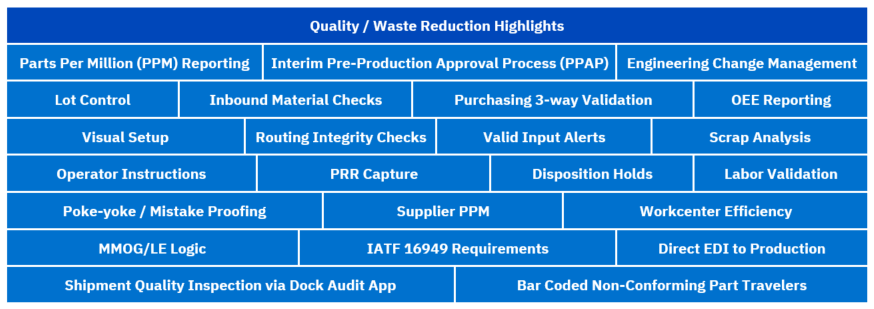
Examples of AIM Quality Management Features
AIM Vision delivers a full spectrum of quality management and waste reduction features.
- Quality Hold – place suspect raw, purchased, WIP or finished goods lots on hold so they are removed from MRP calculations, production, and shipping. In non-lotted environments, place labels on hold so that serial labels are not shipped. Request Open WIP Disposition reports showing defective/disposition materials, open WIP disposition, what’s on hold, for how long, and costs involved.
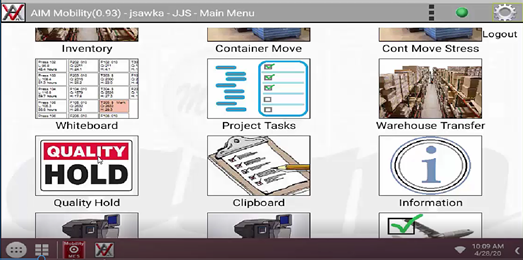
- Scrap accounting – enter scrap product quantities in real time into the MES system or use manual production posting to identify scrap. Make a disposition entry for scrap using self-defined scrap codes. Full scrap production reports quantify how much scrap, by day, by item number, by work center, by causes, with associated costs. The reports highlight the top reasons for scrap and the top dollar offenders of scrap reason. Request reports to show month- and year-to-date data.
- Log customer interaction data regarding return material authorizations (RMAs) to identify how much or which lots were returned. Adjust the supplier CUM so scheduling reports in MRP will know immediately to produce more product to backfill the suspect product coming back from the customer.
- Track costs of customer returns, by project and purchase order, to include, for example, sorting costs, internal labor, and material repair costs.
Traceability Features
Quality management features promote an enterprise’s ability to trace and track items to analyze the root cause of a quality issue, from problematic raw material to overdue machine maintenance. Traceability features improve operations, resulting in fewer non-conforming items and greater quality. Product tracking follows a specific item through the supply chain, affecting inventory, logistics and obsolescence. With product tracing, manufacturers can locate the origin of a specific item or batch within the supply chain.
Best Practices in Quality Management and Waste Reduction
Follow these best practices to get the most out of AIM’s quality features.
- Integrate quality inspection activities into the production process, establishing steps in the Part Routing for inspecting inbound material, work in process, and outbound finished goods.
- Utilize the Item Master – Notes to record key characteristics about the part that can be viewed from the production tablet lineside when using Mobility MES.
- Take advantage of the Document Attachment feature to link critical documents such as part prints, quality documents (FEMA, Control Plans, etc.) to Item Numbers.
- Associate Notes to each production routing step so they can be viewed by the operator when using Mobility MES at the workcenter.
- Track disposition and rework within AIM so that you can report on it, and drive improvements.
- Print the Production Scrap Reports and Raw Material Scrap Reports, or utilize the AIM Dashboards – Quality Overall Dashboard to quickly identify your top 10 scrap offenders and create a plan to attack the largest source of scrap.
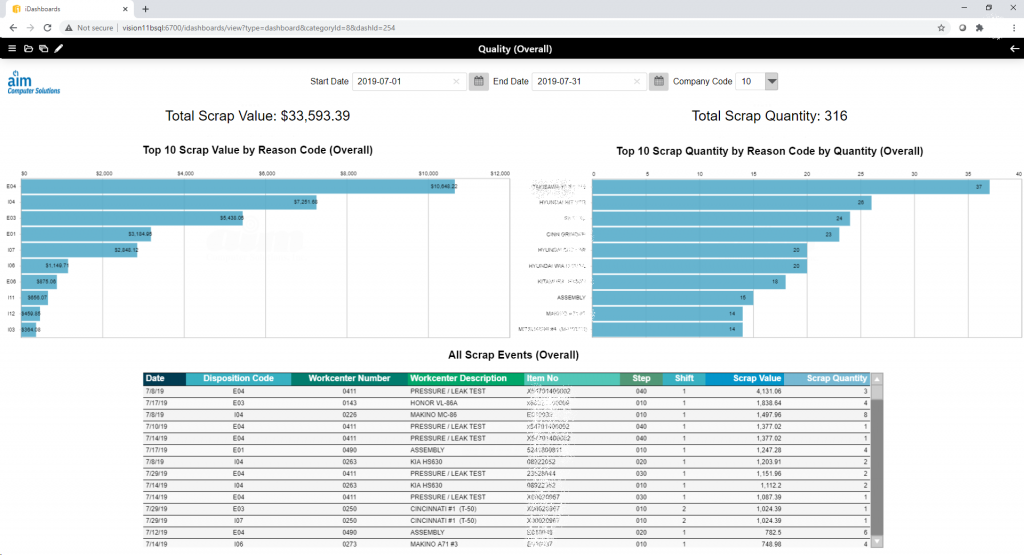
- Indicate a Drawing Number in each routing step to associate a part print to each stage of the manufacturing process.
- Identify a Gage/Fixture ID in each Part Routing step to associate a gage or fixture to each stage of the manufacturing process.
- Identify parts by order number that require Production Part Approval Processes (Interim PPAP), and be alerted when those parts are on shipments so the PPAP process occurs prior to shipping the product.
- Ensure quality control activities are integrated into the shipping process.
- Use technology, like the AIM Dock Audit App to assist in enforcing quality inspections for paperwork for such things as GP-12 early production containment procedures or prototype builds.
- Utilize screen notes to save standard operating procedure instructions.
In conclusion, AIM Vision ERP delivers a variety of quality management and waste reduction features to streamline operations and monitor costs. With these best practices, manufacturers gain better insight into quality issues.
Looking for consulting help to get the most out of your AIM ERP? Contact us today.