Purchasing Application
This Feature Spotlight blog series takes a deep dive into various features available in AIM’s ERP software solution, AIM Vision. Today’s Feature Spotlight blog focuses on best practices to get the most out of AIM Vision purchasing application features.
AIM’s Purchasing Application
AIM’s purchasing application gives users the means to establish purchase orders for inventory and non-inventory items, and to receive those items to update inventory. Its features track open purchase orders and capture data for vendor analysis. Using a single purchase order form, users can print blanket and spot buy orders and amendments.
AIM’s purchasing application features integrate with other applications within AIM Vision ERP, including:
- Inventory Control
- Bar Code PO Receiving
- Outside Vendor Tracking
- Production Control
- Material Requirements Planning
- EDI (Vendor Releases)
- Microsoft Dynamics GP: Accounts Payable for Invoiced Receipts
Two subsystems in AIM’s purchasing application give users a variety of options for purchase orders:
- The MRP to PO Interface subsystem streamlines coordination between MRP and purchase orders
- The Purchase Order Requisition subsystem automates requisitions and approvals
MRP to PO Interface Subsystem
The purpose of the MRP to PO subsystem is to create Replacement Type Releases in the purchasing application from Planned Orders created in the Material Requirements Planning (MRP) application.
To generate PO releases from MRP, users first set up features to generate MRP from the Material Requirements Planning menu (or in Background). The MRP to PO Interface subsystem uses information from the Inventory and Purchasing applications to process the planned orders to releases. Before using the MRP to PO subsystem, users identify scheduling parameters, primary vendors, item and vendor combination processing purchase orders via the MRP to PO option, and how MRP interface options relate to release types, among other options.
PO Requisition Subsystem
The PO Requisition subsystem facilitates and manages the steps leading up to the creation of a purchase order. PO Requisition completely automates the requisition and approval process, eliminating the need for paper requisition forms.
Users define authorization levels by company to clarify authorization or approval levels, department masters by company, buyer codes, authorization codes across companies, requisitioner codes across companies and purchasing parameters. When these fields are complete, users can access all the controlling factors found in the PO Requisition subsystem.
AIM Mobility Receiving Application
The AIM Mobility Receiving app gives manufacturers a real-time option for entering transactions into AIM Vision with a tablet and bar code scanner. Users can perform scanned PO functions directly on the plant floor, including:
- Scanning vendor label information to perform the receipt entry
- Viewing or deleting scanned labels directly from tablet
- Checking for receipt exceptions directly from tablet
- Reviewing the Download Adjustment Report on the tablet
- Updating the scanned receipts to AIM Vision Purchasing (Receiving)
Best Practices in Purchasing
Follow these best practices to get the most out of AIM’s purchasing application features.
- Identify the Buyer Code of each item to correctly identify the buyer responsible for purchasing each purchased part item number.
- To avoid penalties for not ordering with economies of scale, identify the Minimum Order quantity to purchase parts.
- To use purchased raw material in feet, but consume that material in pounds, use the Alternate Unit of Measure feature and conversion factor.
- Use Blanket POs with Release Schedules for Components and Raw materials so that you don’t have to create a completely different spot buy order with purchasing terms every time.
- Track expenditure levels of maintenance repair and operations (MRO) items.
- You can use Scheduling Base Cum figures maintained in the Scheduling Part Master to see the material usage of a “Make” part or the quantity received of a purchased part. This quantity on hand appears in the Scheduling MRP Profile Inquiry.
- Create multiple PO Sequence Types to help differentiate different types of POs: Production, MRO, Office Supplies, Capital Improvements, Tooling, etc.
- Use AIMs Warranty Maintenance information to track warranty claims for large equipment purchases like presses or computers.
- Identify a Primary Vendor for purchased parts to facilitate MRP to PO Processing.
- Classify parts into Commodity Codes so that buyers in your purchasing department can sort and classify their parts.
- Maintain inventory levels and track expenditures by receiving all production materials via AIM.
- Use the Barcode PO Receiving utility to uniquely identify each container and immediately assign a lot number upon receipt.
- Use AIMs PO Requisition System so you can set up requests, authorizations, and approvals for different approving chains.
- Utilize AIMs Supplier (Vendor) EDI to exchange electronic data with suppliers, subcontractors and logistics providers. This meets automotive industry MMOG/LE mandate 6.3.2.1.
In conclusion, AIM Vision ERP delivers a variety of purchasing features to maintain purchase orders and keep inventory records accurate and reliable in real time. Manufacturers gain a more transparent way to work with purchase orders.
Looking for consulting help to get the most out of your AIM ERP? Contact us today.